Wondershare DemoCreator: Is It the Best Screen Recorder & Video Editor?
Overview
Wondershare DemoCreator is a flexible program designed for Windows users looking for a quick and easy way to record videos and take screenshots. This free tool is ideal for creating training and product presentations, allowing you to record screen activity while simultaneously taking screenshots. Users can record computer usage and combine these images to create educational content.
Key Features
- Webcam Recording: Record your screen while taking photos with your webcam.
- Sharing: You can save your videos locally or upload them directly to YouTube.
- Audio Recording: This feature allows you to narrate and comment by recording microphone input, system audio, or both.
- Screen Recording: Use programmable frame rates and resolutions to record the entire screen or only selected areas.
- Cursor Effects: Use click and highlight effects to highlight cursor movements. • Green Screen: Use the chroma key to quickly change the background.
- Export Options: Videos can be exported in various formats, including MP4, MOV, AVI, and others.
- Audio Editing: Add music or voiceovers, reduce background noise, and adjust the audio volume.
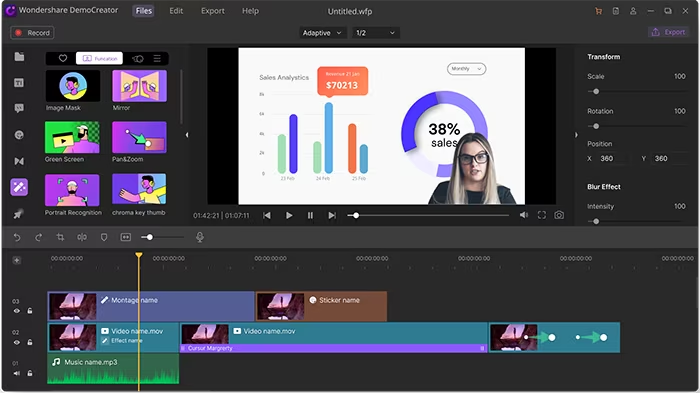
How Wondershare DemoCreator Works
Simply pin the Wondershare DemoCreator icon to your Chrome toolbar and click to start recording a new video. You can record the action from your browser or record the entire screen. If you have a camera and microphone connected to your computer, you can capture both the feed and the audio.
In Conclusion
In summary, Wondershare DemoCreator is a flexible and powerful tool for capturing and presenting screens, making it easy to produce engaging and sophisticated content. Wondershare DemoCreator is the ideal choice for both experts and beginners thanks to its intuitive design, numerous customization options, and easy sharing features.

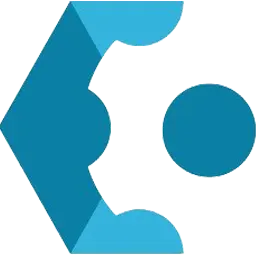

Post Comment